I have a previously compiled dll file. I've lost the source code unfortunately. But I know the functions, header names and namespaces on it.
Is it possible to add this dll to a new project in VS? If so what code should I use? (not sure how to use dllimport in this case)
Both the DLL and the new project are on C++ .net 2.0. I'm using VS2008