When I run my app in Simulators it works, but when I test it with real device the view is not filling the view.
In the simulators & ipad mini 8.4 :
NSLog(@"frame Main %@",NSStringFromCGRect(self.view.frame));
frame Main {{0, 0}, {768, 1024}}
In this screen is correctly working ,the bottom view(grey color) is showing
& Screen Shot is:

On ipad non Retina (10 inch ipad 6.3)
NSLog(@"frame Main %@",NSStringFromCGRect(self.view.frame));
frame Main {{0, 20}, {768, 1004}}
In this screen is not working correctly,the bottom view(grey color) is not showing i'm getting the space under Navigation bar also
What am I doing wrong...