I think you are looking forward for multi-language(English AND Hindi) support for your application. If so, 
strings.xml in values folder
<?xml version="1.0" encoding="utf-8"?>
<resources>
<string name="welcome">accueil</string>
<string name="email">adresse e-mail</string>
<string name="password">mot de passe</string>
<string name="login">connexion</string>
<string name="signup">Ne pas avoir un compte? signer</string>
</resources>
strings.xml in values-hi folder
<?xml version="1.0" encoding="utf-8"?>
<resources>
<string name="welcome">स्वागतम</string>
<string name="email">ईमेल पता</string>
<string name="password">पासवर्ड</string>
<string name="login">लॉगिन</string>
<string name="signup">खाता नहीं है? साइन अप करें</string>
</resources>
for more references please check this link
EDIT (as per the comment)
Try this
1.Windows > Preferences > General > Content Types, set UTF-8 as the default encoding for all content types.
2.Windows > Preferences > General > Workspace, set "Text file encoding" to "Other : UTF-8".
For more references, please check this
blog