How can I find a word in all file in IntelliJ IDEA project?
In EclipseIDE, Ctrl+H and search file.
Is there any shortcut?
Asked
Active
Viewed 9,199 times
5
Stephen Tun Aung
- 982
- 9
- 18
-
Possible duplicate of [IntelliJ IDEA global search](http://stackoverflow.com/questions/4937184/intellij-idea-global-search) – Alex Kulinkovich Feb 23 '17 at 09:24
3 Answers
14
On my Mac, it's cmd+shift+f.
You can see which shortcut it is in your machine by navigating to Edit/Find/Find in Path
gefei
- 18,922
- 9
- 50
- 67
-
I appreciate your answer, I know how to find the other shortcuts. – Stephen Tun Aung Sep 10 '15 at 05:42
2
On the main menu, choose Edit | Find | Find in Path, or press Ctrl+Shift+F
It's all described in the IntelliJ IDEA Help section.
Sandeep Chatterjee
- 3,220
- 9
- 31
- 47