 I am trying to get a textView from my Main.java file, and when the notification is clicked, it should print it. I know I am to use sharedPreferences for that. I did that. However, it keeps throwing a NullPointerException, but I have called everything i need to call in my NotificationPage.java class so I am not sure what exactly is wrong. Please any help is appreciated.
I am trying to get a textView from my Main.java file, and when the notification is clicked, it should print it. I know I am to use sharedPreferences for that. I did that. However, it keeps throwing a NullPointerException, but I have called everything i need to call in my NotificationPage.java class so I am not sure what exactly is wrong. Please any help is appreciated.
This is my NotificationPage.java class
import android.app.Activity;
import android.content.SharedPreferences;
import android.os.Bundle;
import android.widget.TextView;
public class NotificationPage extends Activity {
SharedPreferences sp;
SharedPreferences.Editor edit;
TextView arrival;
TextView notifdate;
@Override
protected void onCreate(Bundle savedInstanceState) {
super.onCreate(savedInstanceState);
setContentView(R.layout.notification);
notifdate=(TextView)findViewById(R.id.textView5);
arrival=(TextView)findViewById(R.id.textView4);
sp=getSharedPreferences(arr, MODE_PRIVATE);
edit=sp.edit();
sp.getString(arr, null);
edit=sp.edit();
edit.putString(arr,sp.getString(arr,null));
notifdate.setText("Hey!" + sp.getString(arr,null));
edit.apply();
}
this is the line of code that gets my shared preferences from my other java file
arr=arrival.getText().toString();
sp=getSharedPreferences(arr,MODE_PRIVATE);