I am attempting to install Python 3 from within Windows XP Professional; however I receive the following screen (there is no install button):
In my opinion this is obviously an unreported error, or a rendering problem. How is this problem alleviated? If this problem can be overcome, is it a sign of additional related issues?