I want to set relative layout to wrap content , and align all of the children to the right , here the xml :
<RelativeLayout xmlns:android="http://schemas.android.com/apk/res/android"
android:id="@+id/relativeLayout18"
android:layout_width="wrap_content"
android:layout_height="wrap_content"
android:background="#000">
<TextView
android:id="@+id/textViewMsgDate"
android:layout_alignParentRight="true"
android:layout_width="wrap_content"
android:layout_height="50dp"
android:layout_gravity="right"
android:layout_marginRight="8dp"
android:gravity="center"
android:textColor="#ffff"
android:text="simple"
/>
</RelativeLayout>
but as you can see in the picture i dont succeed ? although if i align to the left wrap_content work as expected .