Is there an option to define default JVM arguments in IntelliJ IDEA?
For example, I would like to always activate:
-ea -Dslf4j.detectLoggerNameMismatch=true
In Eclipse, the option can be found in:
- Preferences -> Java -> Installed JREs -> Edit -> Default VM arguments