After searching for about an hour and only getting install options, I have to ask: How to uninstall iTerm2?
So, somehow, I passed a big load of JSON into it (don't ask) and now it has lost the plot somewhat. So I want to kill it and start over, profile and all.