I would really know how to create proper drawables for android mobile phones. According to lessons from udacity "Android Design for Developers".
Aim: create identical size drawable on screen as it was designed on image. What do I know:
- screens size 1440x2560 px
- density is 560 dpi - which is xxxhdpi
- so, screen in dp dimensions is 411x731 dp
- icon is 158x158 px
- I know I should put this in xxxhdpi folder.
Should I scale down whole image to dp dimensions (411x731 px) and then design 150x150px "man" to keep the same size in android screen as it was created on image? How could I mange it? So far I use to create "lucky size of image" to get proper size or I was defining custom size in code. But this not the clue. Help.
PS. please do not reffer to supporting screens android page because I were there.
I do not know what px size should have "man" picture for xxxhdpi to get the same size as is on image after taking screenshot.