I want to build a line chart which will have multiple lines. Now I want to convert my target line to a dotted line. Like this -
$scope.options = {
chart: {
type: 'lineChart',
height: 450,
margin: {
top: 20,
right: 20,
bottom: 40,
left: 55
},
x: function (d) { return d.x; },
y: function (d) { return d.y; },
useInteractiveGuideline: true,
xScale: d3.time.scale(),
xAxis: {
axisLabel: 'Months',
ticks: d3.time.months,
tickFormat: function (d) {
return d3.time.format('%Y %b')(new Date(d));
}
},
yAxis: {
axisLabel: 'WW',
tickFormat: function (d) {
if (d == null) {
return 0;
}
return d3.format('.02f')(d);
},
axisLabelDistance: 30
}
}
};
Here is my json data -
$scope.data
= [{
"key": "ODC", "color": "#2196f3", "values":
[{ "x": 1409509800000, "y": 8.0 }, { "x": 1412101800000, "y": 4.2 }, { "x": 1414780200000, "y": 2.1 }, { "x": 1417372200000, "y": 0.0 }, { "x": 1420050600000, "y": 2.0 }, { "x": 1422729000000, "y": 4.4 }, { "x": 1425148200000, "y": 1.4 }, { "x": 1427826600000, "y": 2.5 }, { "x": 1430418600000, "y": 0.0 }, { "x": 1433097000000, "y": 0.0 }, { "x": 1435689000000, "y": 0.0 }, { "x": 1438367400000, "y": 0.0 }]
}, {
"key": "ODCTarget", "color": "#008000", "values":
[{ "x": 1409509800000, "y": 4.0 }, { "x": 1412101800000, "y": 4.0 }, { "x": 1414780200000, "y": 4.0 }, { "x": 1417372200000, "y": 4.0 }, { "x": 1420050600000, "y": 4.0 }, { "x": 1422729000000, "y": 4.0 }, { "x": 1425148200000, "y": 4.0 }, { "x": 1427826600000, "y": 4.0 }, { "x": 1430418600000, "y": 4.0 }, { "x": 1433097000000, "y": 4.0 }, { "x": 1435689000000, "y": 4.0 }, { "x": 1438367400000, "y": 4.0 }]
}];
Please some one help me to do this.