I am trying to write code in Python for the manual Image preprocessing and recognition using Tesseract-OCR.
Manual process:
For manually recognizing text for a single Image, I preprocess the Image using Gimp and create a TIF image. Then I feed it to Tesseract-OCR which recognizes it correctly.
To preprocess the image using Gimp I do -
- Change mode to RGB / Grayscale
Menu -- Image -- Mode -- RGB - Thresholding
Menu -- Tools -- Color Tools -- Threshold -- Auto - Change mode to Indexed
Menu -- Image -- Mode -- Indexed - Resize / Scale to Width > 300px
Menu -- Image -- Scale image -- Width=300 - Save as Tif
Then I feed it tesseract -
$ tesseract captcha.tif output -psm 6
And I get an accurate result all the time.
Python Code:
I have tried to replicate above procedure using OpenCV and Tesseract -
def binarize_image_using_opencv(captcha_path, binary_image_path='input-black-n-white.jpg'):
im_gray = cv2.imread(captcha_path, cv2.CV_LOAD_IMAGE_GRAYSCALE)
(thresh, im_bw) = cv2.threshold(im_gray, 128, 255, cv2.THRESH_BINARY | cv2.THRESH_OTSU)
# although thresh is used below, gonna pick something suitable
im_bw = cv2.threshold(im_gray, thresh, 255, cv2.THRESH_BINARY)[1]
cv2.imwrite(binary_image_path, im_bw)
return binary_image_path
def preprocess_image_using_opencv(captcha_path):
bin_image_path = binarize_image_using_opencv(captcha_path)
im_bin = Image.open(bin_image_path)
basewidth = 300 # in pixels
wpercent = (basewidth/float(im_bin.size[0]))
hsize = int((float(im_bin.size[1])*float(wpercent)))
big = im_bin.resize((basewidth, hsize), Image.NEAREST)
# tesseract-ocr only works with TIF so save the bigger image in that format
tif_file = "input-NEAREST.tif"
big.save(tif_file)
return tif_file
def get_captcha_text_from_captcha_image(captcha_path):
# Preprocess the image befor OCR
tif_file = preprocess_image_using_opencv(captcha_path)
# Perform OCR using tesseract-ocr library
# OCR : Optical Character Recognition
image = Image.open(tif_file)
ocr_text = image_to_string(image, config="-psm 6")
alphanumeric_text = ''.join(e for e in ocr_text)
return alphanumeric_text
But I am not getting the same accuracy. What did I miss?
Update 1:
Update 2:
This code is available at https://github.com/hussaintamboli/python-image-to-text