i'm using owl carousel. this is my script:
$("#owl-demo").owlCarousel({
items : 3
});
i want the container show 3 images. But, here is the picture when first load
but when i resize the browser, although just a little bit, size of images change to actual size and setting that i want
So, the problem is images preview when i load browser for the first time. Why this is happening? i think the issues about size of my browser