I have implemented new Chrome Custom Tab in android, I am using the following code to open
String url = "http://www.flipkart.com/";
int color = Color.BLUE;
CustomTabsIntent.Builder intentBuilder = new CustomTabsIntent.Builder();
intentBuilder.setToolbarColor(color);
intentBuilder.setShowTitle(true);
CustomTabActivityHelper.openCustomTab(
this, intentBuilder.build(), Uri.parse(url), new WebviewFallback());
I need to secure my URL or not like to show my URL to User, But there is a option Open in Chrome in default menu, By using this link user can open my URL in browser,By how hide the default menu?