I can see the dependency hierarchy in Eclipse.
How can I do it in IntelliJ?
-
1Possible duplicate of [Can IntelliJ display a searchable maven dependency like Eclipse?](https://stackoverflow.com/questions/22001200/can-intellij-display-a-searchable-maven-dependency-like-eclipse) – Vadzim Oct 03 '17 at 18:01
-
1mvn dependency:tree on the command-line ;) – Ed Randall May 21 '18 at 19:08
-
Can this be done up to certain level? – Adelin Mar 10 '23 at 15:01
8 Answers
I also like the Maven Helper Plugin.
Allows you to see dependencies as a tree, see conflicts, search in them. It looks a lot like the Eclipse tooling.
Notice the Text and Dependency Analyzer tabs that appear at the bottom of the POM editor panel. Click the analyzer tab to see results as shown in this screenshot.
- 303,325
- 100
- 852
- 1,154
- 6,617
- 2
- 32
- 27
-
6Not sure if this is new, but this functionality seems to be available in the built-in Maven Tool Window: https://imgur.com/NmvWcbJ – flow2k Jun 25 '19 at 22:08
-
2The plugin allows you to see where different versions come from which is quite useful when resolving the "dependency hell" of clashing transitive versions. I also like the searchable tree view a lot. – Ondrej Burkert Jun 26 '19 at 13:43
-
3This is the best plugin to have if you are working in jar hell :) The tree view and the means to exclude transitive dependencies is a god send. – Senthilkumar Gopal Jul 07 '19 at 23:29
-
3Does this plugin work with gradle as well? It would be magnificent in that case :) – George Fandango Jul 31 '19 at 06:50
-
2This is the only answer that is suitable for large project with a lot dependencies, should be accepted. This help to find out conflicts quickly & easily, other answer can't do that ! – Eric May 31 '20 at 09:12
You can try: Menu -> View -> Tool Windows -> Maven Projects
And then you can see new view openned.
Open your Dependencies tree, and you can see all the dependency hierarchy.
- 1,138
- 11
- 12
-
2But we can't filter and search for a particular dependency. There the plugin "https://plugins.jetbrains.com/idea_ce/plugin/7179-maven-helper" comes handy! – Mehul Parmar Nov 22 '21 at 06:49
Offical documentation: View Maven dependencies as a diagram
Open the pom.xml, right click anywhere in the editor and choose "Diagrams > Show Dependencies". It opens a dependency tree like those I'm attaching.
The main point is that this context menu appears only on opened pom.xml file (at least I couldn't managed to open it from anywhere else), if you just click on the file in the project tree, it won't be present.
Please note: You need to have UML Support and Maven Integration Extension enabled for this.
- 2,233
- 1
- 22
- 33
- 3,783
- 1
- 12
- 16
-
11
-
You can open the diagram using a hot-key or by clicking a (well-hidden) icon; see my answer below /salute – Jaroslav Záruba Jun 18 '17 at 00:42
-
3I dont't think so, as this depends on the UML plugin which is included in Ultimate edition only. – Ivaylo D. Ivanov Sep 15 '17 at 07:07
-
1My diagram has a bunch of blank boxes. If I mouse over them, I get the artifact id, but it's useless for a large project. – Kramer Jan 23 '18 at 18:50
-
2How is this better than the Maven Helper Plugin given in this answer https://stackoverflow.com/a/41546730/6648326 ? – MasterJoe Sep 03 '18 at 23:02
-
-
That works for my project's pom file, but not for the effective-pom.xml though. – Laguh Oct 09 '19 at 08:18
-
For large project with a lot dependencies, this simply doesn't work at all, you can see or navigate !!! – Eric May 31 '20 at 09:11
Use the shortcut Luke! Ctrl + Alt + Shift + U
Or select View -> Tool Windows -> Maven Projects
...here you can either:
A) expand the Dependencies sub-tree,
or
B) select the project ("spring-boot" in my case), a new icon reveals itself
- 4,694
- 5
- 39
- 58
Menu -> View -> Tool Windows -> Maven Projects is impractical and must be collapsed one by one. I prefer the plujin mentioned by Basil Bourque in this post.
- 53
- 2
- 7
I love this plugin Maven Helper, but for some reason it was crashing my IntelliJ:
IntelliJ IDEA 2020.2.1 (Community Edition)
Build #IC-202.6948.69, built on August 25, 2020
I tried updating from the marketplace from within IntelliJ, but for some reason it didn't help. I managed to solve this by installing it from the plugin website Maven Helper by clicking on "Install to IDE".
- 30,962
- 25
- 85
- 135
- 389
- 5
- 16
-
Here is the [plugin GitHub repo](https://github.com/krasa/MavenHelper) if you want to follow for updates or open issues. – atkuzmanov Oct 22 '20 at 07:26
As mentioned @Ondrej Burkert the Maven Helper Plugin you can select the pom.xml file and if the editor is open there are two tabs at the bottom. First is 'Text' and second is 'Dependency Analyser'. In the tab 'Dependency Analyser' you have a tree of all dependencies like in eclipse.
- 15
- 3