I’m getting unwanted results in Adobe Reader DC when generating or regenerating a multi-selection list box with iTextSharp in an Acroform PDF document.
Problem: The PDF form is missing deselected display items at the beginning of the list box when viewing the modified PDF in Adobe Reader DC. For example: “One“,“Two“,“Three“,“Four“,“Five“ are list items; and “Two“ and “Four“ are selected; then the previous items such as “One” are missing the top of the list box. And the first item displayed in the list box starts with the first selection, in this case “Two”. (See Adobe Reader DC Screenshot)
FYI: Using Adobe Reader DC, when I select different field selections in the list box, and then click outside the list box, the list box field reverts back to normal appearance with all the items shown. I can’t reproduce this behavior when opening the modified PDF in Adobe Acrobat Professional 8 and all the field items are visible and correctly selected. This missing list items behavior can also be reproduced in GhostScript when converting PDF to BMP or PNG.
Please answer my question: Can you please provide me with a resolution to this issue if this is an iTextSharp problem or if my syntax is incorrect. Would you also please let me know if this behavior can reproduced using your Adobe Reader DC?
Thank you for your support!
Modified Acroform PDF Document with issue: http://www.nk-inc.com/listbox-error.pdf
Adobe Reader DC Screenshot:
(source: nk-inc.com)
ADDITIONAL INFORMATION:
iTextSharp.dll Version: 5.5.6.0
Adobe Reader DC Version: 2015.008.20082
Adobe Acrobat Pro Version: 8.x
Form Type: Acroform PDF
VB.NET CODE (v3.5 – Windows Application):
Imports iTextSharp.text.pdf
Imports iTextSharp.text
Imports System.IO
Public Class listboxTest
Private Sub RunTest()
Dim cList As New listboxTest()
Dim fn As String = Application.StartupPath.ToString.TrimEnd("\") & "\listbox-error.pdf"
Dim b() As Byte = cList.addListBox(System.IO.File.ReadAllBytes(fn), New iTextSharp.text.Rectangle(231.67, 108.0, 395.67, 197.0), "ListBox1", "ListBox1", 1)
File.WriteAllBytes(fn, b)
Process.Start(fn)
End Sub
Public Function addListBox(ByVal pdfBytes() As Byte, ByVal newRect As Rectangle, ByVal newFldName As String, ByVal oldfldname As String, ByVal pg As Integer) As Byte()
Dim pdfReaderDoc As New PdfReader(pdfBytes)
Dim m As New System.IO.MemoryStream
Dim b() As Byte = Nothing
Try
With New PdfStamper(pdfReaderDoc, m)
Dim txtField As iTextSharp.text.pdf.TextField
txtField = New iTextSharp.text.pdf.TextField(.Writer, newRect, newFldName)
txtField.TextColor = BaseColor.BLACK
txtField.BackgroundColor = BaseColor.WHITE
txtField.BorderColor = BaseColor.BLACK
txtField.FieldName = newFldName 'ListBox1
txtField.Alignment = 0 'LEFT
txtField.BorderStyle = 0 'SOLID
txtField.BorderWidth = 1.0F 'THIN
txtField.Visibility = TextField.VISIBLE
txtField.Rotation = 0 'None
txtField.Box = newRect '231.67, 108.0, 395.67, 197.0
Dim opt As New PdfArray
Dim ListBox_ItemDisplay As New List(Of String)
ListBox_ItemDisplay.Add("One")
ListBox_ItemDisplay.Add("Two")
ListBox_ItemDisplay.Add("Three")
ListBox_ItemDisplay.Add("Four")
ListBox_ItemDisplay.Add("Five")
Dim ListBox_ItemValue As New List(Of String)
ListBox_ItemValue.Add("1X")
ListBox_ItemValue.Add("2X")
ListBox_ItemValue.Add("3X")
ListBox_ItemValue.Add("4X")
ListBox_ItemValue.Add("5X")
txtField.Options += iTextSharp.text.pdf.TextField.MULTISELECT
Dim selIndex As New List(Of Integer)
Dim selValues As New List(Of String)
selIndex.Add(CInt(1)) ' SELECT #1 (index)
selIndex.Add(CInt(3)) ' SELECT #3 (index)
txtField.Choices = ListBox_ItemDisplay.ToArray
txtField.ChoiceExports = ListBox_ItemValue.ToArray
txtField.ChoiceSelections = selIndex
Dim listField As PdfFormField = txtField.GetListField
If Not String.IsNullOrEmpty(oldfldname & "") Then
.AcroFields.RemoveField(oldfldname, pg)
End If
.AddAnnotation(listField, pg)
.Writer.CloseStream = False
.Close()
If m.CanSeek Then
m.Position = 0
End If
b = m.ToArray
m.Close()
m.Dispose()
pdfReaderDoc.Close()
End With
Return b.ToArray
Catch ex As Exception
Err.Clear()
Finally
b = Nothing
End Try
Return Nothing
End Function
End Class