I’m integrating SonarQube in our build system – I installed sonar-runner-2.4 on our build agents and added the sonar-runner.properties for each solution (to the solution’s folder on TFS). When running the build I’m executing the sonar-runner after the solution has been compiled on the build agent. Everything seem to work except for the unit test:
On the build’s log I see that almost 200 tests ran and were completed successfully and in the sonar-runner log I see the following:
14:23:29.808 INFO - 583/583 source files analyzed
14:23:30.809 INFO - Sensor org.sonar.plugins.csharp.squid.CSharpSquidSensor@1a50b87 done: 14937 ms
14:23:30.809 INFO - Sensor org.sonar.plugins.csharp.core.CSharpUnitTestResultsProvider$CSharpUnitTestResultsImportSensor@97edbc...
14:23:30.821 INFO - Sensor org.sonar.plugins.csharp.core.CSharpUnitTestResultsProvider$CSharpUnitTestResultsImportSensor@97edbc done: 12 ms
Which seems ok I guess, but when logging into the sonar server it shows that 0 tests ran.
On the sonar-runner.properties file I set the following value to
sonar.cs.vstest.reportsPaths:
sonar.cs.vstest.reportsPaths=TestResults/*.trx
when in this case there are 3 vstest trx files located in the following local path on the build agent: `
D:\sTFS\22965\Sources\TestResults
` (see TestResults.jpg attached). Attached is the sonar-runner.properties file. I also attached a screen capture from the sonarqube server (see SonarServer.jpg attached).