I have 3 UIViews displayed using AutoLayout.
- UILabel
- UIView for browsing a calendar. This view is a custom UIView containing a UIView which is in turn containing two UIButtons and a couple of UILabels
- UiTableView of Appointments
View 2 has a constraint that is positioning its Top Equal to View 1's Bottom View 3 has a constraint that is positioning its Top Equal to View 2's Bottom
Pretty simple stuff, below is a picture showing the Constant on View 2's Constraint being animated.
The problem is that View 3 takes its final position immediately. Why does it not stay positioned to the Bottom of View 2 during the animation?
The black space is the uncoloured area that will finally filled by the currently animating View 2
I am using Monotouch and the code to perform the Animation is
// calendarDateBrowseYConstraint Is View 2
this.calendarDateBrowseYConstraint.Constant = value;
UIView.Animate(
5.25f,
0.0f,
UIViewAnimationOptions.TransitionFlipFromBottom,
() =>
{
this.calendarDateBrowse.LayoutIfNeeded();
},
null);