In previous Delphi versions it was enough to change this back background color setting in options:
however in Seattle there is still this white area at the bottom.
For example in XE8 everything gets colored:
and now in Seattle:
am i missing something obvious here?