I watch this video to know how to create a static library, I just watched until the 4:05 minute video (which have already been enough to learn how to create a static library).
But I learned that there's another way to import a static library for the project called subproject, for this I open my iphone project and add my library project (MuitosAlertas.xcodeproj), Then I added two references to my library inside the tab Target Dependencies and Link Binary with libraries as you can see below:
When I compile and run, Xcode give me the problem
Lexical or preprocessor issue 'MuitosAlertas.h' file not found
I try to put inside Other linker flags the code -ObjC but without results, how can I solve this problem