I am facing a problem with generating pdf in php by using TCPDF library. I need to show the bangla font correctly. I tried to add some bangla font(i.e. SolaimanLipi.ttf, SutonnyOMJ.ttf, Siyamrupali.ttf, Nikosh.ttf and so on). I can see the bangla font on pdf but the font is not display correctly. Its misplaced the word.
By adding this font I see the on the /fonts/ directory there successfully created 3 file “solaimanlipi.ctg.z”,”solaimanlipi.php” and “solaimanlipi.z”. As well as I can see the bangla font on pdf, but this font is misplaced/scattered. I am attaching a picture what I actually see.
This is how it should look (From browser screenshot):
Here is the code to show above result:
<?php
$strData = file_get_contents('./data3.txt');
?>
<html lang="en" dir="ltr">
<head>
<meta charset="utf-8" />
<style>
@font-face
{
font-family: myUniFont;
src: url(./SolaimanLipi_22-02-2012.ttf);
}
</style>
</head>
<body>
<span style="font-family: myUniFont;"><?php echo $strData; ?></span>
</body>
</html>
I use below code to use that very same font in my pdf:
$strBNFont = TCPDF_FONTS::addTTFfont('./SolaimanLipi_22-02-2012.ttf', 'TrueTypeUnicode', '', 32);
$pdf->SetFont($strBNFont, '', 8, '', 'false');
And It is how it look like in PDF: :(
 Please advice me how can I display the bangla font correctly.
Please advice me how can I display the bangla font correctly.
EDIT #1
wow! ;( OMG!
dear sir, problem is not on pdf/tcPDF library nor even in the font file it self.
please check the below php code:
<?php
header('Content-type: image/png');
$text = 'তোমাদের জন্য মুক্তিযুদ্ধের গল্প';
$font = './Fonts/SolaimanLipi_22-02-2012.ttf';
$im = imagecreatetruecolor(600, 300);
$bg_color = imagecolorallocate($im, 255, 255, 255);
$font_color = imagecolorallocate($im, 0, 0, 0);
imagefilledrectangle($im, 0, 0, 599, 299, $bg_color);
imagettftext($im, 20, 0, 10, 50, $font_color, $font, $font);
imagettftext($im, 20, 0, 10, 120, $font_color, $font, $text);
imagepng($im);
imagedestroy($im);
?>
this how it export/render the png image on browser:
when i try to print the text on image file using imagettftext function it also broke the character :(
as i am sure it's not font issue because i have just tested with 60+ fonts and all get broken.. while browser (html code) shows them very correctly.
so, i thing this is very bigger than my brain can contain/handle ;(
so, expert like you may only way out :)
thanks again for your times