I have used the finite element method to approximate the laplace equation  and thus have turned it into a matrix system AU = F where A is the stiffness vector and solved for U (not massively important for my question).
and thus have turned it into a matrix system AU = F where A is the stiffness vector and solved for U (not massively important for my question).
I have now got my approximation U, which when i find AU i should get the vector F (or at least similar) where F is:
AU gives the following plot for x = 0 to x = 1 (say, for 20 nodes):
I then need to interpolate U to a longer vector and find AU (for a bigger A too, but not interpolating that). I interpolate U by the following:
U_inter = interp1d(x,U)
U_rich = U_inter(longer_x)
which seems to work okay until i multiply it with the longer A matrix:
It seems each spike is at a node of x (i.e. the nodes of the original U). Does anybody know what could be causing this? The following is my code to find A, U and F.
import numpy as np
import math
import scipy
from scipy.sparse import diags
import scipy.sparse.linalg
from scipy.interpolate import interp1d
import matplotlib
import matplotlib.pyplot as plt
def Poisson_Stiffness(x0):
"""Finds the Poisson equation stiffness matrix with any non uniform mesh x0"""
x0 = np.array(x0)
N = len(x0) - 1 # The amount of elements; x0, x1, ..., xN
h = x0[1:] - x0[:-1]
a = np.zeros(N+1)
a[0] = 1 #BOUNDARY CONDITIONS
a[1:-1] = 1/h[1:] + 1/h[:-1]
a[-1] = 1/h[-1]
a[N] = 1 #BOUNDARY CONDITIONS
b = -1/h
b[0] = 0 #BOUNDARY CONDITIONS
c = -1/h
c[N-1] = 0 #BOUNDARY CONDITIONS: DIRICHLET
data = [a.tolist(), b.tolist(), c.tolist()]
Positions = [0, 1, -1]
Stiffness_Matrix = diags(data, Positions, (N+1,N+1))
return Stiffness_Matrix
def NodalQuadrature(x0):
"""Finds the Nodal Quadrature Approximation of sin(pi x)"""
x0 = np.array(x0)
h = x0[1:] - x0[:-1]
N = len(x0) - 1
approx = np.zeros(len(x0))
approx[0] = 0 #BOUNDARY CONDITIONS
for i in range(1,N):
approx[i] = math.sin(math.pi*x0[i])
approx[i] = (approx[i]*h[i-1] + approx[i]*h[i])/2
approx[N] = 0 #BOUNDARY CONDITIONS
return approx
def Solver(x0):
Stiff_Matrix = Poisson_Stiffness(x0)
NodalApproximation = NodalQuadrature(x0)
NodalApproximation[0] = 0
U = scipy.sparse.linalg.spsolve(Stiff_Matrix, NodalApproximation)
return U
x = np.linspace(0,1,10)
rich_x = np.linspace(0,1,50)
U = Solver(x)
A_rich = Poisson_Stiffness(rich_x)
U_inter = interp1d(x,U)
U_rich = U_inter(rich_x)
AUrich = A_rich.dot(U_rich)
plt.plot(rich_x,AUrich)
plt.show()