In my application having sharing option so i want to open that sharing option in Actionsheet. how how to achieve this functionality?
NSArray * itemsArray = @[@"www.google.com", @"Google", @"5.png"]; // Anything you want to share
NSArray * applicationActivities = nil;
UIActivityViewController * activityViewController = [[UIActivityViewController alloc] initWithActivityItems:itemsArray applicationActivities:applicationActivities];
if(SYSTEM_VERSION_GREATER_THAN_OR_EQUAL_TO(@"8.0"))
{
activityViewController.popoverPresentationController.sourceView = self.view;
}
[self presentViewController:activityViewController animated:YES completion:nil];
i want to assign my own custom image, link and text so how to achieve this