In odoo I have written code to click on the send button that is
browser.find_element_by_xpath("//span[.='Send']").click()
After this send button is clicked , then I have to clicked on "Confirm Sale" button , but at run time it is giving an error like Element is not visible
I have also tried
webdriver.wait.until(browser.find_element_by_xpath("//span[.='Confirm Sale']"))
but it arises an error like
AttributeError: 'module' object has no attribute 'wait'
I am sticking 2 images for that
But here after send button clicked , the workflow state is also changed from "Draft Quotation" to "Quotation Sent" so , how can I wait my webdriver for all these things done & then click on "Confirm Sale" button
I have declared my webdriver like this
def setUp(self):
self.browser = webdriver.Firefox()
browser = self.browser
browser.get("http://localhost:5555")
so please provide me exact code for that