I am using react-hot-loader and webpack. I also use webpack-dev-server together with an express backend.
This is my relevant webpack config for development:
var frontendConfig = config({
entry: [
'./src/client/app.js',
'webpack-dev-server/client?http://localhost:3000',
'webpack/hot/dev-server'
],
output: {
path: targetDir,
publicPath: PROD ? '/build/assets/' : 'http://localhost:3000/build/assets/' ,
filename: 'app.js'
},
module: {
loaders: [
{test: /\.js$/,
exclude: /node_modules/,
loaders: PROD ? [babelLoader] : ['react-hot', babelLoader] }
]
},
plugins: [
new webpack.HotModuleReplacementPlugin({ quiet: true })
]
});
with this config I start webpack and webpack-dev-server
gulp.task('frontend-watch', function() {
new WebpackDevServer(webpack(frontendConfig), {
publicPath: frontendConfig.output.publicPath,
hot: true,
stats: { colors: true }
}).listen(3000, 'localhost', function (err, result) {
if(err) {
console.log(err);
}
else {
console.log('webpack dev server listening at localhost:3000');
}
});
});
so webpack-dev-server is running at localhost:3000 and receives app.js from webpack watcher (which now is not anymore written to file system).
my express server serves as a backend/api and has the following config:
var express = require('express');
// proxy for react-hot-loader in dev mode
var httpProxy = require('http-proxy');
var proxy = httpProxy.createProxyServer({
changeOrigin: true,
ws: true
});
var isProduction = process.env.NODE_ENV === 'production';
// It is important to catch any errors from the proxy or the
// server will crash. An example of this is connecting to the
// server when webpack is bundling
proxy.on('error', function(e) {
console.log('Could not connect to proxy, please try again...');
});
module.exports = function (app) {
// We only want to run the workflow when not in production
if (!isProduction) {
console.log('setting up proxy for webpack-dev-server..');
// Any requests to localhost:4200/build is proxied
// to webpack-dev-server
app.all('assets/app.js', function (req, res) {
proxy.web(req, res, {
target: 'http://localhost:3000'
});
console.log('request proxied to webpack-dev!');
});
}
var server = require('http').createServer(app);
app.use(express.static(homeDirectory + '/build'));
app.use(express.static(homeDirectory + '/files'));
server.listen(4200);
};
That's all good so far, the proxying work for app.js and I see successfull hot update messages in the browser console:
Now, while it looks fine it does not work as I expected:
- when I change a component's render() method it updates as supposed, but when I change a helper method (that is used in render()) then I don't get any hot update. is that normal?
- Another thing that bugs me, if I work like this, and do a 'hard' browser reload at some point, all changes I made are reverted to the point where I started my webpack-dev-server - all the hot updates in between have not been persisted somehow. is that normal as well? I would expect that I loose my state but not any changes I made to the code in the meantime. That has probably something to with my
app.jsnot being written to the file system.