As you have replied in the comment, answer can be found here. Here is the Swift solution you have asked for.
Swift 1.2
override func collectionViewContentSize() -> CGSize {
// Only support single section for now.
// Only support Horizontal scroll
let count = collectionView!.dataSource!.collectionView(collectionView!, numberOfItemsInSection: 0)
let canvasSize = collectionView!.frame.size
var contentSize = canvasSize
if (scrollDirection == .Horizontal) {
let rowCount = (canvasSize.height - itemSize.height) / (itemSize.height + minimumInteritemSpacing) + 1
let columnCount = (canvasSize.width - itemSize.width) / (itemSize.width + minimumLineSpacing) + 1;
let page = ceil(CGFloat(count) / (CGFloat)(rowCount * columnCount));
contentSize.width = page * canvasSize.width;
}
return contentSize;
}
func frameForItemAtIndexPath(indexPath: NSIndexPath!) -> CGRect {
let canvasSize = collectionView!.frame.size
let rowCount = (canvasSize.height - itemSize.height) / (itemSize.height + minimumInteritemSpacing) + 1
let columnCount = (canvasSize.width - itemSize.width) / (itemSize.width + minimumLineSpacing) + 1
let pageMarginX = (canvasSize.width - columnCount * itemSize.width - (columnCount > 1 ? (columnCount - 1) * minimumLineSpacing : 0)) / 2.0
let pageMarginY = (canvasSize.height - rowCount * itemSize.height - (rowCount > 1 ? (rowCount - 1) * minimumInteritemSpacing : 0)) / 2.0
let page = CGFloat(indexPath.row) / (rowCount * columnCount)
let remainder = CGFloat(indexPath.row) - page * (rowCount * columnCount)
let row = remainder / columnCount
let column = remainder - row * columnCount
var cellFrame = CGRect.zeroRect
cellFrame.origin.x = pageMarginX + column * (itemSize.width + minimumLineSpacing);
cellFrame.origin.y = pageMarginY + row * (itemSize.height + minimumInteritemSpacing);
cellFrame.size.width = itemSize.width;
cellFrame.size.height = itemSize.height;
if (scrollDirection == .Horizontal) {
cellFrame.origin.x += page * canvasSize.width;
}
return cellFrame;
}
override func layoutAttributesForItemAtIndexPath(indexPath: NSIndexPath) -> UICollectionViewLayoutAttributes! {
var attributes = super.layoutAttributesForItemAtIndexPath(indexPath)
attributes.frame = frameForItemAtIndexPath(indexPath)
return attributes
}
override func layoutAttributesForElementsInRect(rect: CGRect) -> [AnyObject]? {
let superAttrs = super.layoutAttributesForElementsInRect(rect)
if let originAttrs = superAttrs as? [UICollectionViewLayoutAttributes] {
var attrs = [UICollectionViewLayoutAttributes]()
for (index, var attr) in enumerate(originAttrs) {
let indexPath = attr.indexPath
let itemFrame = frameForItemAtIndexPath(indexPath)
if CGRectIntersectsRect(itemFrame, rect) {
attr = layoutAttributesForItemAtIndexPath(indexPath)
attrs.append(attr)
}
}
return attrs
}
return superAttrs;
}
Swift 2.0
override func collectionViewContentSize() -> CGSize {
// Only support single section for now.
// Only support Horizontal scroll
let count = collectionView!.dataSource!.collectionView(collectionView!, numberOfItemsInSection: 0)
let canvasSize = collectionView!.frame.size
var contentSize = canvasSize
if (scrollDirection == .Horizontal) {
let rowCount = (canvasSize.height - itemSize.height) / (itemSize.height + minimumInteritemSpacing) + 1
let columnCount = (canvasSize.width - itemSize.width) / (itemSize.width + minimumLineSpacing) + 1;
let page = ceil(CGFloat(count) / (CGFloat)(rowCount * columnCount));
contentSize.width = page * canvasSize.width;
}
return contentSize;
}
func frameForItemAtIndexPath(indexPath: NSIndexPath!) -> CGRect {
let canvasSize = collectionView!.frame.size
let rowCount = (canvasSize.height - itemSize.height) / (itemSize.height + minimumInteritemSpacing) + 1
let columnCount = (canvasSize.width - itemSize.width) / (itemSize.width + minimumLineSpacing) + 1
let pageMarginX = (canvasSize.width - columnCount * itemSize.width - (columnCount > 1 ? (columnCount - 1) * minimumLineSpacing : 0)) / 2.0
let pageMarginY = (canvasSize.height - rowCount * itemSize.height - (rowCount > 1 ? (rowCount - 1) * minimumInteritemSpacing : 0)) / 2.0
let page = CGFloat(indexPath.row) / (rowCount * columnCount)
let remainder = CGFloat(indexPath.row) - page * (rowCount * columnCount)
let row = remainder / columnCount
let column = remainder - row * columnCount
var cellFrame = CGRect.zeroRect
cellFrame.origin.x = pageMarginX + column * (itemSize.width + minimumLineSpacing);
cellFrame.origin.y = pageMarginY + row * (itemSize.height + minimumInteritemSpacing);
cellFrame.size.width = itemSize.width;
cellFrame.size.height = itemSize.height;
if (scrollDirection == .Horizontal) {
cellFrame.origin.x += page * canvasSize.width;
}
return cellFrame;
}
override func layoutAttributesForItemAtIndexPath(indexPath: NSIndexPath) -> UICollectionViewLayoutAttributes? {
let attributes = super.layoutAttributesForItemAtIndexPath(indexPath)
attributes!.frame = frameForItemAtIndexPath(indexPath)
return attributes
}
override func layoutAttributesForElementsInRect(rect: CGRect) -> [UICollectionViewLayoutAttributes]? {
let superAttrs = super.layoutAttributesForElementsInRect(rect)
if let originAttrs = superAttrs as [UICollectionViewLayoutAttributes]! {
var attrs = [UICollectionViewLayoutAttributes]()
for (_, var attr) in originAttrs.enumerate() {
let indexPath = attr.indexPath
let itemFrame = frameForItemAtIndexPath(indexPath)
if CGRectIntersectsRect(itemFrame, rect) {
attr = layoutAttributesForItemAtIndexPath(indexPath)!
attrs.append(attr)
}
}
return attrs
}
return superAttrs;
}