I've met a strange issue from a type extends DynamicObject. I even tried the sample from MSDN:
// The class derived from DynamicObject.
public class DynamicDictionary : DynamicObject
{
// The inner dictionary.
Dictionary<string, object> dictionary
= new Dictionary<string, object>();
// This property returns the number of elements
// in the inner dictionary.
public int Count
{
get
{
return dictionary.Count;
}
}
// If you try to get a value of a property
// not defined in the class, this method is called.
public override bool TryGetMember(
GetMemberBinder binder, out object result)
{
// Converting the property name to lowercase
// so that property names become case-insensitive.
string name = binder.Name.ToLower();
// If the property name is found in a dictionary,
// set the result parameter to the property value and return true.
// Otherwise, return false.
return dictionary.TryGetValue(name, out result);
}
// If you try to set a value of a property that is
// not defined in the class, this method is called.
public override bool TrySetMember(
SetMemberBinder binder, object value)
{
// Converting the property name to lowercase
// so that property names become case-insensitive.
dictionary[binder.Name.ToLower()] = value;
// You can always add a value to a dictionary,
// so this method always returns true.
return true;
}
}
Usage:
dynamic d = new DynamicDictionary();
d.FirstName = "Jeff"; // stack overflow
The code works find with a new simple console, but it just throws StackOverflowException from a huge WPF application. In the WPF we have other dynamic code using ExpandoObject, but it's failed for DynamicObject:
Both the WPF project and a console are .NET 4.0 (Full Profile). Can someone share some idea about that?