So I have this slide-box, as you can see the pager dots/circles appear without me needing to include <ion-slide-pager></ion-slide-pager>:
<ion-slide-box>
<ion-slide>
<div class="slide-wrapper">
<img class="slider-img" src="../../img/icons/corazonesfera.png"/>
<h2>SUBTITULO 1</h2>
<p>
Lorem Ipsum is simply dummy text of the printing and typesetting industry. Lorem Ipsum has been the
industry's dummy text of the printing dummy text of
</p>
</div>
</ion-slide>
<ion-slide>
<div class="slide-wrapper">
<img class="slider-img" src="../../img/icons/corazonesfera.png"/>
<h2>SUBTITULO 2</h2>
<p>
Lorem Ipsum is simply dummy text of the printing and typesetting industry. Lorem Ipsum has been the
industry's Lorem Ipsum is simply dummy text of the printing and typesetting industry. Lorem Ipsum has been the
industry's
</p>
</div>
</ion-slide>
<ion-slide>
<div class="slide-wrapper">
<img class="slider-img" src="../../img/icons/corazonesfera.png"/>
<h2>SUBTITULO 3</h2>
<p>
Lorem Ipsum is simply dummy text of the printing and typesetting industry. Lorem Ipsum has been the
industry's
standard dummy text ever since the 1500s, when an unknown printer took a galley of type and scrambled it
to make a
type specimen book. It has survived not only five centuries, but also the leap into electronic
</p>
</div>
</ion-slide>
</ion-slide-box>
And it gives me this view:
I tried inserting <ion-slide-pager></ion-slide-pager> between ion-slide-box and ion-slide just like in this tutorial
<ion-slide-pager></ion-slide-pager>
<ion-slide>
...
</ion-slide>
<ion-slide>
...
</ion-slide>
But this just messes my view and adds a 4th dot/pager I have no idea where it comes from:
What I need:
I need to change pager dots when active to yellow and when inactive to white, just like this:
UPDATE + ANSWER
Ok finally got it working thanks to the input of users below here is the working Css:
.slider-pager-page {
color: white !important;
}
.slider-pager-page.active {
color: $golden-color !important;
}