I am having a strange issue in distributing an OTA Adhoc build via BetaBuilder on iOS 8.4. The build installs perfectly on an iOS 8.1 device, but not on 8.4.1, though the provisioning profile contains the accurate device ids. I am using the open source version of the BetaBuilder for iOS Apps, Version 1.8.1 (16). Clicking on the link, gets the user to the install page but, after clicking the link, nothing happens. When the user keeps pressing the link, it prompts to open via Appstore. See the attached image:
The manifest.plist file generated is:
<?xml version="1.0" encoding="UTF-8"?>
<!DOCTYPE plist PUBLIC "-//Apple//DTD PLIST 1.0//EN" "http://www.apple.com/DTDs/PropertyList-1.0.dtd">
<plist version="1.0">
<dict>
<key>items</key>
<array>
<dict>
<key>assets</key>
<array>
<dict>
<key>kind</key>
<string>software-package</string>
<key>url</key>
<string>https://www.myhosting.com/betabuild/myapp.ipa</string>
</dict>
</array>
<key>metadata</key>
<dict>
<key>bundle-identifier</key>
<string>com.mycompany.myapp</string>
<key>bundle-version</key>
<string>1.0 (1)</string>
<key>kind</key>
<string>software</string>
<key>title</key>
<string>apptitle</string>
</dict>
</dict>
</array>
</dict>
</plist>
The download link in the HTML file:
<div class="link">
<a href="itms-services://?action=download-manifest&url=https://www.myhosting.com/betabuild/manifest.plist">
Tap Here to Install<br />myapp 1.0 (1)<br />Directly On Your Device
</a>
</div>
The files are hosted on a SSL supported server.
Why is the build installing on an iOS 8.1 device, but not on the iOS 8.4.1 device? How do I solve this?
TIA