When I click Manage Nuget for Solution on my Solution I check for updates and see that one of my Packages Mr.Gestures (although I'm not sure the package matters) needs updating.
I click Update and it asks me to Select Projects but provides me with no projects to select as they are all disabled (see screenshot below).
What do I need to do so that my solution recognizes the Package it is up to date?