I have a multi module project and I now want to add integration tests to it, I want to use the cargo plugin to start tomcat and deploy my artefacts there and then test end to end using selenium.
I have looked through the maven console output for my current build and surefire unit tests and then read the maven docs for the failsafe plugin this looks ok but it looks like the life cycle is for each module as the logs indicate that a module is tested then built before moving onto the next module.
Am I understanding this correctly?
As my app consists of a war that is the front end only which then connects to the backend api app which is a rest api that connects to the database I need to have both war files deployed to cargo in the integration test phase at the same time.
Does anybody know how to do this or can point me to a tutorial that does integration tests between multiple war files in tomcat?
Thanks