I have developed a somewhat large meanjs application and when I run grunt build it gives me Jquery issue as following.
I used Jquery self invoking methods too as follows. But it also give me error.
(function ($){
$('#renew').modal('hide');
})(jQuery);
Because of these issue 'public/dist/application.min.js' is not creating.
I can see jquery has loaded to the browser as follows.