Toni's answer is very useful, but I thought a quick start for total beginners to test coverage assessment (like I am).
As already mentioned, Visual Studio Professional and Community Editions do not have built-in test coverage support. However, it can be obtained quite easily. I will write step-by-step configuration for use with NUnit tests within Visual Studion 2015 Professional.
Install OpenCover NUGet component using NuGet interface
Get OpenCoverUI extension. This can be installed directly from Visual Studio by using Tools -> Extensions and Updates
Configure OpenCoverUI to use the appropriate executables, by accessing Tools -> Options -> OpenCover.UI Options -> General
NUnit Path: must point to the `nunit-console.exe file. This can be found only within NUnit 2.xx version, which can be downloaded from here.
OpenCover Path: this should point to the installed package, usually <solution path>\packages\OpenCover.4.6.519\tools\OpenCover.Console.exe
Install ReportGenerator NUGet package
Access OpenCover Test Explorer from OpenCover menu. Try discovering tests from there. If it fails, check Output windows for more details.
Check OpenCover Results (within OpenCover menu) for more details. It will output details such as Code Coverage in a tree based view. You can also highlight code that is or is not covered (small icon in the top-left).
NOTE: as mentioned, OpenCoverUI does not support latest major version of NUnit (3.xx). However, if nothing specific to this version is used within tests, it will work with no problems, regardless of having installed NUnit 3.xx version.
This covers the quick start. As already mentioned in the comments, for more advanced configuration and automation check this article.