I would like to plot the results of a load test. Each row contains a timestamp in seconds and the response time for the request. For example:
timestamp <- c(1441229131, 1441229132, 1441229133, 1441229134, 1441229135)
response.time <- c(22, 48, 48, 59, 52)
lt1 <- data.frame(timestamp, response.time)
lt1$datetime <- as.POSIXct(lt1$timestamp, origin="1970-01-01", tz="GMT")
However, when I try to plot this, the x axis shows wierd numbers instead od a properly formatted date.
g1 <- ggplot(lt1, aes(datetime, response.time))
g1 <- g1 + geom_point()
g1 <- g1 + theme(axis.text.x=element_text(angle=90, hjust=1))
g1