As an example, say I have the following sheets in the same workbook of a Google Doc:
SHEET1 | SHEET2
\ A | B | \ A | B | C | D
1| ID |Lookup | 1| Lookup| Name |Flavor | Color
2| 123 | 4445 | 2| 1234 |Whizzer|Cherry | Red
3| 234 | 4445 | 3| 4445 |Fizzer |Lemon | Yellow
4| 124 | 1234 | 4| 9887 |Sizzle |Lime | Blue
5| 767 | 1234 |
6| 555 | 9887 |
Obviously, Google Docs isn't made with relational databases in mind, but I am trying to obtain results similar to the SQL query
SELECT
SHEET1.ID,
SHEET2.*
FROM
SHEET1
LEFT JOIN
SHEET2
ON SHEET1.Lookup = SHEET2.Lookup
resulting in a table that looks like
SHEET3
\ A | B | C | D | E
1| ID |Lookup | Name |Flavor | Color
2| 123 | 4445 |Fizzer |Lemon | Yellow
3| 234 | 4445 |Fizzer |Lemon | Yellow
4| 124 | 1234 |Whizzer|Cherry | Red
5| 767 | 1234 |Whizzer|Cherry | Red
6| 555 | 9887 |Sizzle |Lime | Blue
but this is where I stand currently
SHEET3
\ A | B | C | D | E
1| | | | |
2| 123 | 4445 | #N/A | |
3| 234 | 4445 | | |
4| 124 | 1234 | | |
5| 767 | 1234 | | |
6| 555 | 9887 | | |
At the moment I have managed to use the QUERY function to grab the values from SHEET1 and have tried a few different QUERY functions in SHEET3!C1 in an attempt to "LEFT JOIN" the two sheets using this blog post as a reference. At this point, the two functions I am using are as follows.
SHEET3!A2=QUERY(SHEET1!A2:B20, "SELECT A,B")
SHEET3!C2=QUERY(SHEET2!A2:E20, "SELECT B,C,D WHERE A="""&B2&"""")
and hovering over the error in C2 reads "Query completed with an empty output". How can I join these sheets?
Additional references:
Google Docs syntax page for QUERY