I have a VS solution and as part of a TeamCity Build, we restore packages from both a private NuGet feed (myget) and the public feed (nuget.org). Most packages restore fine, but it hangs on the ones below for WebApi and Mono.Security. This is all working locally in Visual Studio.
[restore] NuGet command: C:\TeamCity\buildAgent\plugins\nuget-agent\bin\JetBrains.TeamCity.NuGetRunner.exe C:\TeamCity\buildAgent\tools\NuGet.CommandLine.DEFAULT.nupkg\tools\NuGet.exe restore C:\TeamCity\buildAgent\work\953bd084b49f7d88\DataFinch.Web.sln -Source https://www.myget.org/F/datafinch/auth/<hidden>/api/v2 -Source https://api.nuget.org/v3/index.json
[11:41:35][restore] Starting: C:\TeamCity\buildAgent\temp\agentTmp\custom_script473789219385667038.cmd
[11:41:35][restore] in directory: C:\TeamCity\buildAgent\work\953bd084b49f7d88
[11:41:35][restore] JetBrains TeamCity NuGet Runner 8.0.37059.9
[11:41:35][restore] Registered additional extensions from paths: C:\TeamCity\buildAgent\plugins\nuget-agent\bin\plugins-2.8
[11:41:35][restore] Starting NuGet.exe 2.8.50926.602 from C:\TeamCity\buildAgent\tools\NuGet.CommandLine.DEFAULT.nupkg\tools\NuGet.exe
[11:41:43][restore] Unable to find version '5.2.3' of package 'Microsoft.AspNet.WebApi.Client'.
[11:41:43][restore] Unable to find version '5.2.3' of package 'Microsoft.AspNet.WebApi.Core'.
[11:41:43][restore] Unable to find version '3.2.3.0' of package 'Mono.Security'.
[11:41:43][restore] Unable to find version '6.0.4' of package 'Newtonsoft.Json'.
[11:41:43][restore] Process exited with code 1