How to align the trailing edge of the one view to the horizontal centre of the other view.
._____________
|1____________|
.______________________________
|2_____________________________|
I want something like above. I always want the view1 to the half of the width of the view2.