I have added to my scene a simple text element on a Canvas that is set to World Space, so I can see it in VR, but no matter how much I change the size or how far away or close I get it to the camera, etc... it still shows a very blurry kind of text (which I use to display time).
The situation can be seen in the attached image, as well as my Canvas settings in the other image. Could someone please help me understand which setting(s) I should deal with to get this sorted?