When the data less than 5 columns or rows, there will be dummy grids. Is it possible to avoid this?
set.seed(123)
my.mat <- matrix(runif(20), nrow = 4)
dimnames(my.mat) <- list(LETTERS[1:4], letters[11:15])
s3d.dat <- data.frame(columns = c(col(my.mat)),
rows = c(row(my.mat)), value = c(my.mat))
scatterplot3d(s3d.dat, type = "h", lwd = 5, pch = " ",
x.ticklabs = colnames(my.mat), y.ticklabs = rownames(my.mat))
The above codes were slightly modified based on the example from scattorplot3d vignettes, and will produce the following plot.
In the y-axis, there are dummy grids were added and the corresponding labels were repeated to cover extra grids. Any ideas to fix it?