There is a plugin in vim which shows you "dots" (or lines, etc.) where the indentation level is.
Example:
Is there something similar for IntellIJ IDEA?
There is a plugin in vim which shows you "dots" (or lines, etc.) where the indentation level is.
Example:
Is there something similar for IntellIJ IDEA?
Go to Settings/Editor/General/Appearance and select Show vertical indent guides to enable this feature in IntelliJ.
I believe you were looking for General > Appearance > Show Whitespaces. I had to follow that with adjusting the "Whitespaces" color because of using a dark theme.