After i updated my chrome version from 43 to 44 stable, I have been battling with the Sencha touch overlay-effect for both the Ext.Msg.alert() and the DatePicker components. After clicking the "Done" button, the overlay doesn't disappear and it blocks the UI, How can i solve this is there a CSS class or something. Please check the illustrative images
code for alert box
Ext.Msg.alert('Sorry', responseData.ServerMsg);
code for datepicker
{
id: 'myID',
xtype: 'datepickerfield',
labelAlign: "top",
value: new Date(),
dateFormat: 'd M Y'
}