org.eclipse.jface.viewers.TreeViewer.getControl().setForeground(COLOR_WHITE);
org.eclipse.jface.viewers.TreeViewer.getControl().setBackground(COLOR_BLACK);
When setting SWT TreeViewer background to black, the color theme of expand/collapse icon doesn't change accordingly. Its color is still black by default, which makes it's hard to observe in black background. How do I set the icon to gray like below screenshot?