We've been trying to get Google Rich Snippets working on the site for months now. We fixed some JavaScript errors a while back that were definitely contributing to the problem, but going on 12 weeks later still no joy. When I use Google's Structured Data Tester no errors are found, but there are various "Unspecified type" messages on each page (see screenshot).  Google Structured Data Tester
Google Structured Data Tester
My question: does anyone know if this could be contributing to the Google Rich Snippets not working correctly? I've basically exhausted every other possibility and holding out for divine intervention at this point....
Thanks in advance,
Paul
 ` and anything else then close div `
` and anything else then close div `