I have created a NumPy array in the following way:
data = numpy.zeros((1, 15, 3), dtype = numpy.uint8)
I then filled this array with RGB pixel values, resulting in a little colour image that can be saved using a procedure such as the following:
image = Image.fromarray(data)
image.save("image.png")
How could I scale up the size of the NumPy array (without interpolation) for the purposes of creating an image that is, say, 600 x 300 pixels?