I'm trying to make automated tests for a site, using Selenium IDE (not Selenium Server, RC, 2.0, and WebDriver).
I want to be logged in with user 1 in Firefox window 1 and open a Firefox private window to sign in with user 2. I need this because the website I want to test doesn't allow multiple users signed in in the same browser at the same time.
So: 1) Is there a way to open a private/incognito window? 2) How do I then switch back to the main window?
Here's how switching between simple windows looks like: https://i.stack.imgur.com/P5bbt.png