I am using SWRevealViewController in my project, and I want to open a particular controller when the app receives a notification. I have tried so many solutions but nothing works.
I follow this http://www.appcoda.com/ios-programming-sidebar-navigation-menu/ by using storyboard. My storyboard is designed as below:
When the application receives a notification I want to load Photo view controller within its navigation controller. I tried with the following code in the AppDelegate:
UIStoryboard *st = [UIStoryboard storyboardWithName:@"Main" bundle: nil];
photoViewController *descController = (PhotoViewController*)[st instantiateViewControllerWithIdentifier: @"photoView"];
UINavigationController *frontNavigationController = [[UINavigationController alloc] initWithRootViewController:descController];
SidebarTableViewController *rearViewController = (SidebarTableViewController*)[st instantiateViewControllerWithIdentifier: @"menuController"];
SWRevealViewController *mainRevealController = [[SWRevealViewController alloc] init];
mainRevealController.rearViewController = rearViewController;
mainRevealController.frontViewController= frontNavigationController;
self.window.rootViewController =nil;
self.window.rootViewController = mainRevealController;
[self.window makeKeyAndVisible];
This works, but creates a new Navigtion controller, and what I need is to use the one already defined in the storyboard, since it has specific properties.
Any idea?
Thanks