I have the below XML in a data definitions file:
<PQTemplate documentID="CSTrlsEN" documentType="TransList" templateID="001"
templateType="Customer Copy"
templateName="C:\CPS\_templates\Mini-Statements\CSTrlsEN.doc">
<field pos="5" name="YPTME" descr="Time" />
<field pos="6" name="YPDTE" descr="Action Date" />
<field pos="7" name="YPBRNO" descr="Branch Number" />
<field pos="8" name="YPBNA" descr="Branch Name" />
<field pos="9" name="YPTID" descr="Teller ID" />
<field pos="10" name="YPISN" descr="Teller Sequence" />
<field pos="11" name="YPREF" descr="Customer Reference" />
<field pos="12" name="YPCUS" descr="Customer Name" />
<field pos="13" name="YPEAN" descr="Account Number" />
<field pos="14" name="YPATY" descr="Account Type" />
<field pos="15" name="YPCUR" descr="Currency" />
<field pos="16" name="YPBAL" descr="Available Balance" />
I get that specific XElement using LINQ, extracting it from an XML file that contains several PQTemplate elements by using the below LINQ Expression:
var mapInfo = from nm in XElement.Elements("PQTemplate")
where (string)nm.Attribute("documentID") == sRequests[0].Split('\t')[0]
select nm;
Now I need to get the value of the attribute documentType so I tried the below LINQ Expression:
var repName = from d in mapInfo.Attributes("documentType")
select d.Value;
reportName = repName.ToString();
Unfortunately although I can see the value TransList is part of the reportName element, I have had no luck trying to retrieve it.
Here is an image showing it in VS 2013:
so how can I get the documentType attribute in the element?