I currently have the problem, when i mark the text, and the keyboard is hidden, the contextual menu is showing and going up, to make a "area" for the keyboard. It looks like this, you can see a bit from the contextual menu on the top below at status bar:
My layout to this activity:
<RelativeLayout
xmlns:android="http://schemas.android.com/apk/res/android"
xmlns:app="http://schemas.android.com/apk/res-auto"
android:id="@+id/rootLayout"
android:layout_width="match_parent"
android:layout_height="match_parent"
>
<LinearLayout
android:layout_width="match_parent"
android:orientation="vertical"
android:layout_height="wrap_content">
<include
android:id="@+id/toolbar"
layout="@layout/toolbar"
/>
<android.support.v4.widget.NestedScrollView
android:layout_width="match_parent"
android:layout_height="match_parent"
android:layout_marginLeft="15dp"
android:layout_marginRight="10dp"
android:padding="10dp"
app:layout_behavior="@string/appbar_scrolling_view_behavior"
>
<LinearLayout
android:layout_width="match_parent"
android:layout_height="match_parent"
android:orientation="vertical"
>
<EditText
android:id="@+id/title"
android:layout_width="match_parent"
android:layout_height="wrap_content"
android:textStyle="bold"
android:nextFocusForward="@id/text"
android:imeOptions="actionNext"
android:singleLine="true"
android:ems="16"
android:hint="@string/title"
android:textColor="#212121"
android:textColorHint="#757575"
android:background="@null"
android:layout_marginTop="5dp"
android:layout_marginBottom="5dp"
app:layout_behavior="@string/appbar_scrolling_view_behavior"
android:scrollbars="horizontal"
android:transitionName="title"
/>
<EditText
android:id="@+id/text"
android:layout_width="match_parent"
android:layout_height="wrap_content"
android:hint="@string/text"
android:textColor="#212121"
android:textColorHint="#757575"
android:background="@null"
android:layout_marginLeft="2dp"
/>
<View
android:layout_width="match_parent"
android:layout_height="1dp"
android:layout_marginTop="15dp"
android:layout_marginBottom="15dp"
android:elevation="0dp"
android:background="@color/grey"
/>
<RelativeLayout
android:layout_width="match_parent"
android:layout_height="wrap_content"
android:layout_marginBottom="10dp"
>
<ImageButton
android:id="@+id/fav"
android:layout_width="wrap_content"
android:layout_height="wrap_content"
android:src="@drawable/ic_star_black_24dp"
android:layout_alignParentRight="true"
android:layout_centerVertical="true"
android:padding="5dp"
android:background="?android:attr/selectableItemBackground"
android:tint="#9E9E9E"
/>
</RelativeLayout>
</LinearLayout>
</android.support.v4.widget.NestedScrollView>
</LinearLayout>
<android.support.design.widget.CoordinatorLayout
android:layout_width="match_parent"
android:layout_height="match_parent"
android:layout_alignParentTop="true"
android:layout_centerHorizontal="true"
android:gravity="top"
android:id="@+id/snackbar">
</android.support.design.widget.CoordinatorLayout>
Any suggestions?