I'm using the tabs template of ionic. I need to be a fixed search bar, but I don't find how to insert this bar down the tabs bar.
My app is like:
(source: esfriki.com)
The problem is, I put the searchbar into the tab content, and this works, but, the bar is not fixed, when I do scrolling the list, the searchbar is scrolled too.
I need to have the tab nav-bar, and just down, before the lists (catalogs), the search bar (fixed).
Someone knows how I can do this?
tabs.html (tabs view): https://paste.kde.org/pbqwtl473
tab-bynames.html (tab content): https://paste.kde.org/pdxhlcviu
Sorry my poor enlglish.