Every modern version of JSIL I ever try to get working with XNA ends up with this error.
Everywhere I've ever looked in the past for information about why it doesn't run ends up with an answer about XNA 4.0 not being installed properly or something.
This error was reproduced on 3 different computers.
I CAN get A version of JSIL working, I can download one of the releases from the git repository (JSIL-0.7.6) and it'll work with XNA providing you don't give it anything the build is unable to support.
But those releases are a couple of years old now. It would've been nice to get a modern build working.
I try to offer up some speculation but I'm sort of out of my depth here.
JSIL-0.7.6 - won't build in AnyCPU, requires the solution platform be set to x86.
Latest JSIL git release - A lot of the projects are now set to AnyCPU and setting them to x86 will create a various mixture of errors or warnings.
So I think somewhere along the line I might be having problems with a build at the point certain projects in JSIL went from x86 to 64 bit support.
I have visual studio express 2010 and visual studio community installed.
I've tried things like using XNA refresh. Using emscription, FNA, etc...
In an ideal world I'd rather get JSIL working with monogame but I get so many errors on any version of JSIL it doesn't seem to be worth bothering. Porting monogame projects to xna isn't too much trouble.